
Emergency Inventory Report For Quickbooks™
While some businesses have shuttered or slowed down, two of my customers are going berserk with new orders. One sells disinfectant wipes products, and the other sells take out containers for the food service industry. You can just imagine what’s happening there.
They use QuickBooks™ to manage inventory, and they just don’t have comprehensive reports to help them get the job done. I wanted to show this one to you quickly and without a lot of fanfare – if you need it we can implement it in short order.
I built it using Crystal Reports™, with QQube for QuickBooks™ as the data source. We use QQube because Intuit made QB a bit of a black box, and Clearify has done the hard work of designing an Extract, Transform and Load process into an easily accessible database.
This example uses weeks, but we can customize it for any time period. Have a look:
12-WEEK INVENTORY LEVELS REPORT
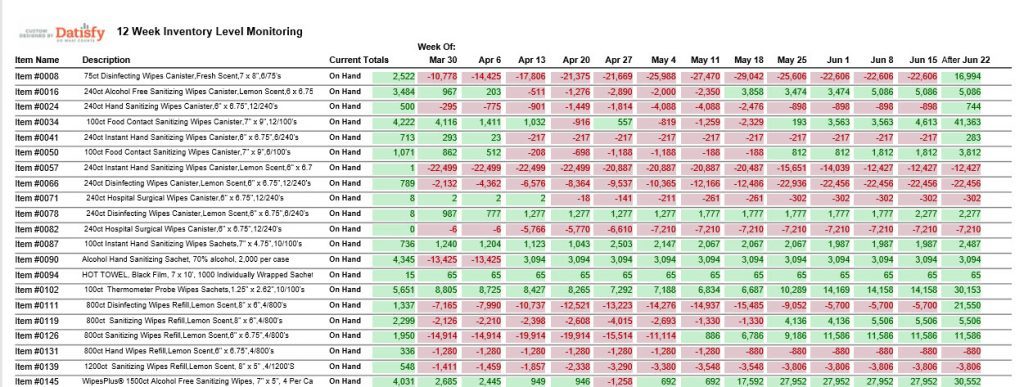
As long as your On Hand numbers, PO Expected Dates, and SO Ship Dates are accurate, this report gives a simple view at what’s coming at you.
Here is the optional expanded view of the summary numbers:
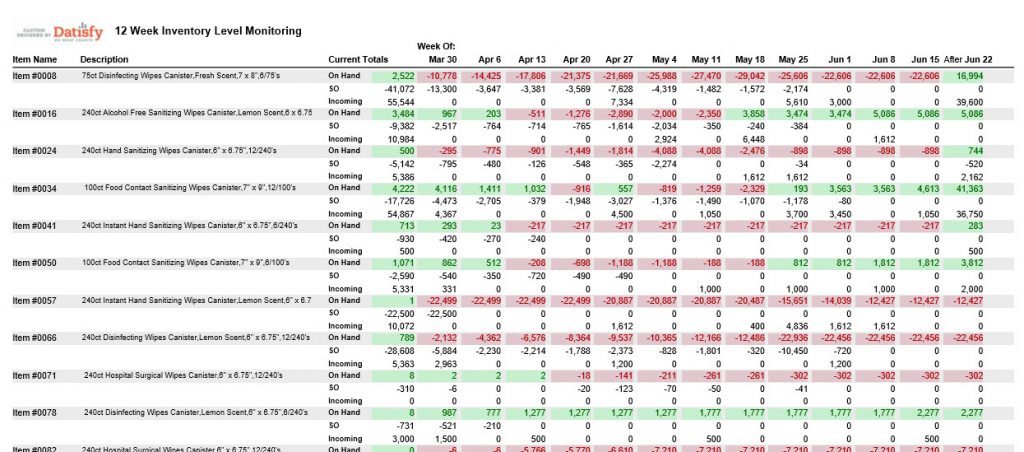
And when you want to see the details for any one item – you just double click on an item name to see the drill-down:
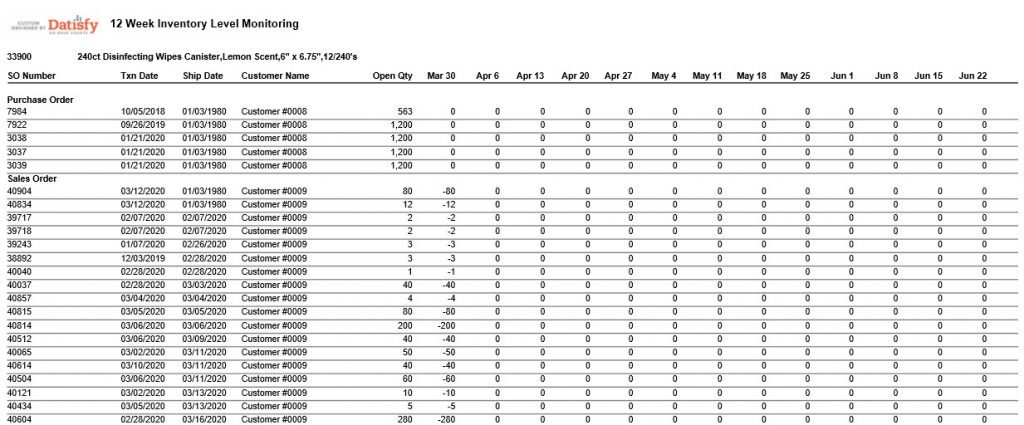
If you know of any manufacturing companies that need this kind of tool – and they use QuickBooks, we’d be happy to jump in and help.
