
How to Troubleshoot a QQube Synch Issue
Always the First Step
Our first recommendation is to follow the hotlink in the QQube Synch Log to the Clearify site on that particular error.
https://clearify.com/wiki/view/378/synch-issues-and-error-codes
The errors usually start with 8004. These errors come from the QuickBooks Software Development Kit (SDK) – and they aren’t actually QQube errors. The above article does explain why.
But if it just seems to have “hung”…
If you’re not an IT person, or you don’t interact with QQube every day like we do, the instructions may sound like gibberish. Here is what I recommend (in English, not tech-speak):
- If this is a Remote Desktop server, connect to the desktop account that was set up for the QQube Server. It’s usually called QQube_Synch_User, or something like that. (If not this isn’t Remote Desktop) physically get in front of the server or single-user computer itself.
- Make sure QuickBooks is in Multi-User Mode
- Open QuickBooks as the QQube user (we usually set the password to be the same as the Admin password for QB). Clear out any pop-up messages.
- Then go to File | Close Company/Log Off
- Be sure to LOCK or DISCONNECT that desktop connection, rather than LOG OFF
- If QQube seems to be stuck and is connected to QuickBooks but isn’t actively querying, go to Task Manager
- Under “Background Processes” look for QQube Synchronizer. If it’s there, click End Task
- If it’s not there, look for Sybase SQL Anywhere 17. If it’s there, click End Task
- Open QQube Configuration Tool
- Attempt to start a new Synch
- If it doesn’t work, please go ahead and submit a ticket to https://datisfy.com/support
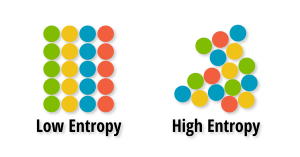
Numbered List:
- File Size
- The number of DB File Fragments
- The earliest of the Versions Used on File
- Daily use and bad user habits
H2: There Is Such A Think As Too Big
Body Copy: Lorem ipsum dolor sit amet, consectetur adipiscing elit, sed do eiusmod tempor incididunt ut labore et dolore magna aliqua. Ut enim ad minim veniam, quis nostrud exercitation ullamco laboris nisi ut aliquip ex ea commodo consequat. Duis aute irure dolor in reprehenderit in voluptate velit esse cillum dolore eu fugiat nulla pariatur. Excepteur sint occaecat cupidatat non proident, sunt in culpa qui officia deserunt mollit anim id est laborum.
H3: Issues Beyond File Size
Body Copy: Lorem ipsum dolor sit amet, consectetur adipiscing elit, sed do eiusmod tempor incididunt ut labore et dolore magna aliqua. Ut enim ad minim veniam, quis nostrud exercitation ullamco laboris nisi ut aliquip ex ea commodo consequat. Duis aute irure dolor in reprehenderit in voluptate velit esse cillum dolore eu fugiat nulla pariatur. Excepteur sint occaecat cupidatat non proident, sunt in culpa qui officia deserunt mollit anim id est laborum.
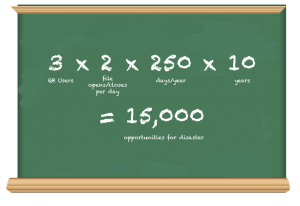
Image Wrapping: Lorem ipsum dolor sit amet, consectetur adipiscing elit, sed do eiusmod tempor incididunt ut labore et dolore magna aliqua. Ut enim ad minim veniam, quis nostrud exercitation ullamco laboris nisi ut aliquip ex ea commodo consequat. Duis aute irure dolor in reprehenderit in voluptate velit esse cillum dolore eu fugiat nulla pariatur. Excepteur sint occaecat cupidatat non proident, sunt in culpa qui officia deserunt mollit anim id est laborum.for something to go wrong.
Quote: Lorem ipsum dolor sit amet, consectetur adipiscing elit, sed do eiusmod tempor incididunt ut labore et dolore magna aliqua. Ut enim ad minim veniam, quis nostrud exercitation ullamco laboris nisi ut aliquip ex ea commodo consequat. Duis aute irure dolor in reprehenderit in voluptate velit esse cillum dolore eu fugiat nulla pariatur. Excepteur sint occaecat cupidatat non proident, sunt in culpa qui officia deserunt mollit anim id est laborum.
List:
- Lorem ipsum dolor sit amet, consectetur adipiscing elit,
- sed do eiusmod tempor incididunt ut labore
- et dolore magna aliqua. Ut enim ad minim
- veniam, quis nostrud exercitation ullamco laboris nisi ut aliquip ex ea
H4: Implement Data Policies
Body Copy: Lorem ipsum dolor sit amet, consectetur adipiscing elit, sed do eiusmod tempor incididunt ut labore et dolore magna aliqua. Ut enim ad minim veniam, quis nostrud exercitation ullamco laboris nisi ut aliquip ex ea commodo consequat. Duis aute irure dolor in reprehenderit in voluptate velit esse cillum dolore eu fugiat nulla pariatur. Excepteur sint occaecat cupidatat non proident, sunt in culpa qui officia deserunt mollit anim id est laborum.

Resources
Contact us for a list of amazing ProAdvisors who specialize in New File Creation and File Splits!
Already a Datisfy Customer? Learn about our Report & Support Plans so we can help you with regular file care!
