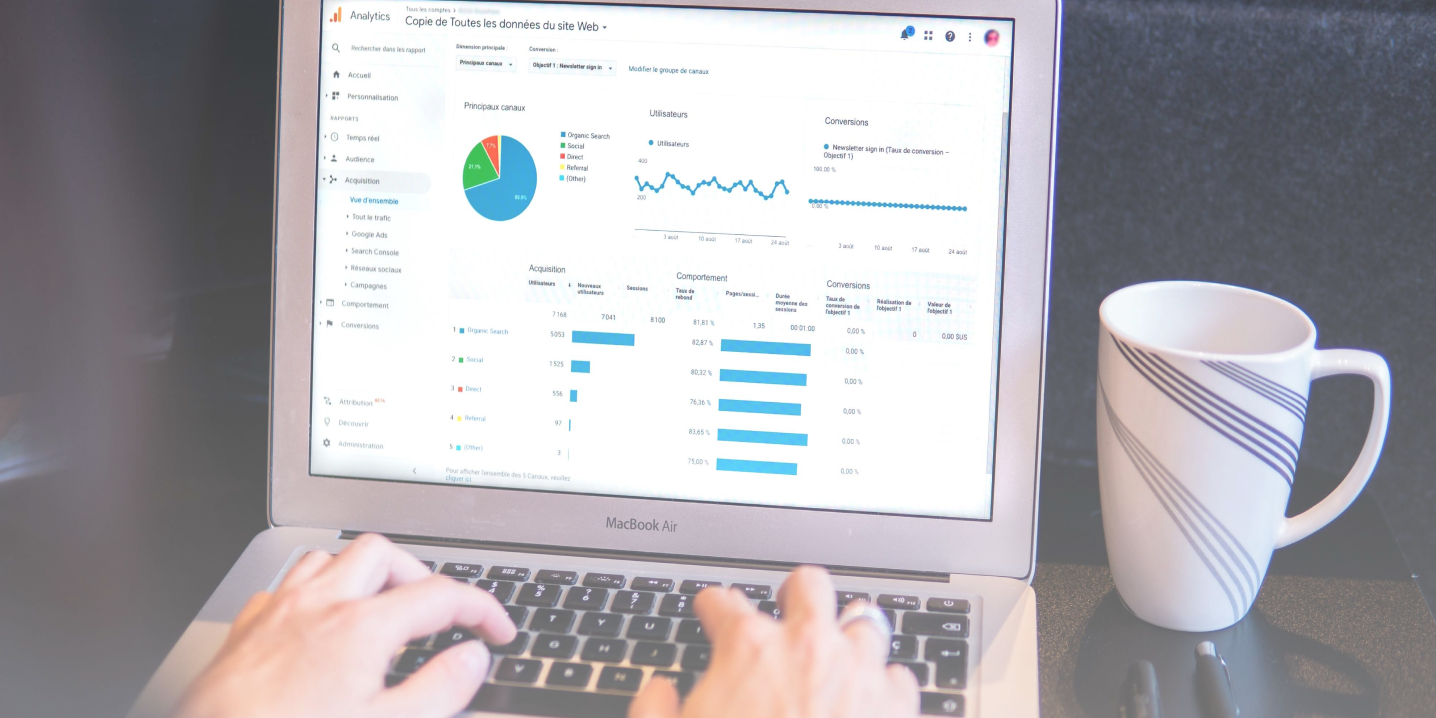
Quickbooks Desktop Files

QQube Reports Missing Data in the New Year?
It’s February 1 and you’re running your first Year To Date financial reports – but no data is showing! The problem isn’t the report – how could it be? It’s
How-To |
How To Create A QuickBooks Portable Copy
To create QuickBooks Portable Copy First, make sure you are in single-user mode. Open QuickBooks and log in as an admin. Go to the File menu and select Create Copy. Select Portable company file and then Next.
How-To |
How to Troubleshoot a QQube Synch Issue
Quick tips if you are having a QQube synch issue
